Opera TP1とTP2のmenu.ini
9.0 TP1とTP2のmenu.ini(standard_menu.ini)の比較メモ。こうして見てみると、やはり上書きは厳禁。
新しいセクションの追加
M2ヘッダ・添付ファイル
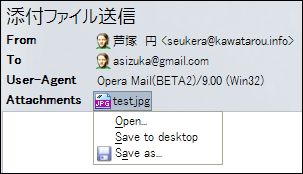
[Mail Attachment Toolbar Popup]
Item, 50001 = Open
Item, "Save to desktop" = Save attachment to desktop
Item, 50003 = Save
M2ヘッダ・コンタクト
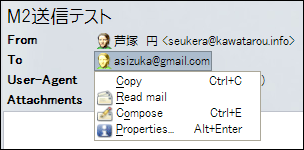
[Mail Contact Popup Menu]
Item, 21207 = Copy
Item, 67353 = View messages from contact
Item, 26528 = Compose mail
Item, 54006 = Edit properties
履歴パネル
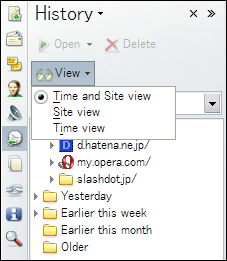
[History Panel View Menu]
Item, "Time and Site view" = View style, 0
Item, "Site view" = View style, 1
Item, "Time view" = View style, 2
;Item, "Protocol view" = View style, 3
IRC
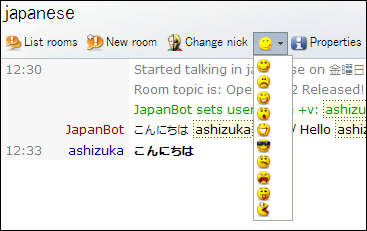
[Insert Smiley Menu]
Item1, "" = Insert, " :) ",,,"Smiley Happy"
Item2, "" = Insert, " :( ",,,"Smiley Unhappy"
Item3, "" = Insert, " ;) ",,,"Smiley Wink"
Item4, "" = Insert, " :o ",,,"Smiley Surprised"
Item5, "" = Insert, " :D ",,,"Smiley Grin"
Item6, "" = Insert, " 8-) ",,,"Smiley Cool"
Item7, "" = Insert, " :| ",,,"Smiley Indifferent"
Item8, "" = Insert, " :'( ",,,"Smiley Cry"
Item9, "" = Insert, " :@ ",,,"Smiley Angry"
Item9, "" = Insert, " :p ",,,"Smiley Tongue"
Item10, "" = Insert, " '< ",,,"Smiley Pacman"
Widget
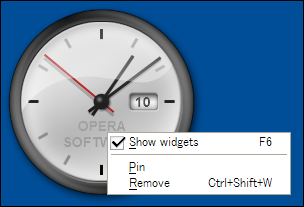
[Desktop Widget Menu]
Item, "Show widgets" = Set widget mode, 1 | Set widget mode, 0
--------------------1
<<<<<<< standard_menu.ini
Item, "Pin" = Set widget style, 1 | Set widget style, 0
;Item, 50664 = Reload
=======
Item, "Pin" = Set widget style, 1 | Set widget style, 0
<<<<<<< 1.10.2.42
Item, "Remove" = Close window
既存のセクションへ追加
[Document Popup Menu]
Item, "Block content..." = Content block mode on | Content block mode off
Item, "Site preferences..." = Edit site preferences
[Edit Widget Popup Menu]
Item, "Create search..." = Create search
TP1にもセクションとしてはあったのね…
[Hotclick Popup Menu]
Platform Mac, Item, 70494 = Speak selection
[Browser Tools Menu]
Item, "Show widgets" = Set widget mode, 1 | Set widget mode, 0
[Advanced Tools Menu]
Item, "Blocked content..." = Content block details, 1
[Browser ImportExport Menu]
Item, 71829 = Import newsfeed list
Item, 71830 = Export newsfeed list
ニュースフィードのインポート・エクスポートができるようになった。
[Quick Preferences Menu]
Item, "Site preferences..." = Edit site preferences
[Style Menu]
Item, "Manage modes..." = Manage modes
TP1のAdvanced » Contents » Style options...にあたる。
削除
[Mail Address Popup Menu]
Item, 67353 = View messages from contact
[Browser File Menu]
Platform Mac, Item, 50977 = Save document with images as
変更
[Mail Item Popup Menu]
Item, "View raw message" = Show raw mail
↓
Item, "View all headers and message" = Show raw mail | Show raw mail
TP1ではヘッダ表示の一方通行だったのが、メッセージ表示部との切り換えができるようになった。
投稿者:芦塚 | 投稿日時: 2006年 2月10日(金) 13:38